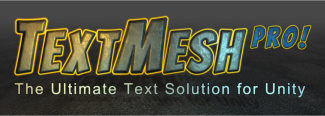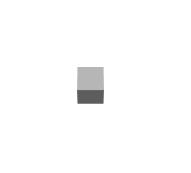Requires Unity 2018.4 or newer
(since v1.0.330, because the Asset Store has discontinued uploads for older versions)
DOTween Pro is an extension for DOTween, which includes new visual editor and scripting features, and which requires a special license and a small one-time fee.
Get it on the Asset Store
Features

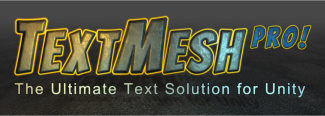
Visual Scripting
- DOTween Animation Component. Can animate UI 4.6 Text/Image objects, Materials, Transforms, 2D Toolkit and TextMesh Pro objects.
- DOTween Path Component. This is a straightforward path editor (doesn't support path rotation nor UI RectTransforms). If you want to work with more complex paths and more options, Simple Waypoint System (which implements DOTween) is still the most recommended choice.
- DOTween Visual Manager. An extra component that can be added via the Add Manager button of a DOTweenAnimation/Path editor. Allows to set additional actions to be executed when its gameObject is activated or deactivated (like Rewind, Restart, Pause, Kill, and more).
Especially useful when using DOTweenAnimations/Paths with pooling systems.
Scripting
Installation
IMPORTANT: If you're upgrading your project from a DOTween Pro version older than 1.0.000, follow these instructions carefully.
- If you already have DOTween installed, remove it or be sure to overwrite it. DOTween Pro already contains a copy of it, and otherwise you'll end up with multiple copies of the same DLLs.
- Import DOTween Pro (existing DOTween Pro/DemiLib files must be overwritten).
- Run DOTween's Setup (Tools > Demigiant > DOTween Utility Panel > Setup button).
- Activate/deactivate modules for Unity systems or external assets.
DOTween Animation Component
The DOTween Animation Component offers a range of animation types. If your gameObject contains a suitable Component to be animated, it will automatically find it and allow you to tween it.
It can:
- MOVE a
Transform or Rigidbody
- ROTATE a
Transform or Rigidbody
- SCALE a
Transform
- PUNCH the Position, Rotation or Scale of a
Transform
- SHAKE the Position, Rotation or Scale of a
Transform
- Animate the COLOR of a
Material, Sprite, Light, UGUI Image, UGUI Text, 2D Toolkit or TextMesh Pro object
- FADE IN/OUT/TO a
Material, Sprite, Light, UGUI Image, UGUI Text, UGUI CanvasGroup, 2D Toolkit or TextMesh Pro object
- Animate the properties of a CAMERA
- Animate the TEXT of a
UGUI Text, 2D Toolkit or TextMesh Pro object
It is smartly build to allow interaction with UGUI's button events, and comes with various options for looping, easing (including custom easing using AnimationCurves), custom events and more.
DOTween Path Component
The DOTween Path component allows to move an object along a path (both Linear and Curved), drawn directly in the scene (doesn't support path rotation nor UI RectTransforms).
It is smartly build to allow interaction with UGUI's button events, and comes with various options for looping, easing (including custom easing using AnimationCurves), custom events and more.
TextMesh Pro Per-character Animation
Low-level script-only system to animate TextMesh Pro texts per-character, with extra handy methods to simply deform them without animating. See API and usage in the documentation section.

DOSpiral
transform.DOSpiral(3, Vector3.forward, SpiralMode.ExpandThenContract, 1, 10);
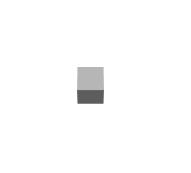
Upgrading from DOTween
If you're upgrading from the standard version of DOTween, delete the DOTween folder before importing DOTween Pro (DOTween Pro already contains both the standard and the pro version).
After importing DOTween Pro, run DOTween's setup again (from Tools > DOTween Utility Panel) to reimport all the additional libraries available for your Unity version.
API
The visual components of DOTween Pro (Animation and Path) are actually used to create a regular Tween at runtime (like the ones you would create with the free version) as soon as they Awake. When you're sure that their Awake method has been called, you can then get the generated tween and control that as usual (by adding other event callbacks, playing/pausing/rewinding/killing/etc them)
Get tween references from visual DOTween components
- List<Tween> DOTweenAnimation.GetTweens()
- Returns a list of all tweens created by the all
DOTweenAnimations on the same GameObject (as soon as the Component's Awake method is called), ordered top-to-bottom.
- Tween DOTweenPath.GetTween()
- Returns the tween generated by the
DOTweenPath (as soon as the Component's Awake method is called).
DOTween Pro Changelog
- DOTween Pro v1.2.385 (December 5, 2025)
- Update to and bugfixes from DOTween v1.2.785
- DOTween Pro v1.2.381 (February 4, 2024)
- Update to and bugfixes from DOTween v1.2.765
- DOTween Pro v1.2.380 (February 2, 2024)
- Update to and bugfixes from DOTween v1.2.760
- DOTween Pro v1.2.375 (August 11, 2023)
- Update to and bugfixes from DOTween v1.2.745
- BUGFIX: fix for
EditorPreview throwing errors in some Unity versions
- DOTween Pro v1.0.365 (July 23, 2023)
- Update to and bugfixes from DOTween v1.2.735
- NEW: added
FillAmount to DOTweenAnimation
- BUGFIX: fixed
DOTweenPath.GetDrawPoints returning NULL in some cases
- DOTween Pro v1.0.335 (October 10, 2022)
- Update to and bugfixes from DOTween v1.2.705
- DOTween Pro v1.0.330 (September 14, 2022)
- NEW:
DOTweenAnimation Shake animations now have an option for ShakeRandomnessMode (Full, Harmonic)
- NEW:
DOTweenPath now automatically sets its target (internally via SetTarget) to its gameObject
- BUGFIX: Fixed
play all on preview system cusing errors if no DOTweenAnimation was set
- DOTween Pro v1.0.310 (August 3, 2021)
- NEW: added fadeOut option to
DOTweenAnimation's Shake tweens
- NEW:
DOTweenPath now has a toggle that allows you to choose if you want to animate an eventual RigidBody/RigidBody3D or just the transform
- NEW: added
RecreateTween and RewindThenRecreate instance methods to DOTweenAnimation
- NEW: added "auto generate" toggle to
DOTweenAnimation inspector
- NEW: added
KillById and KillAllById instance methods to DOTweenPath+DOTweenAnimation
- NEW: when adding
DOTweenPath waypoints via the Inspector the new one now takes the same value as the previous one
- NEW: performance improvements and additional methods in
DOTweenTMPAnimator (per-character code animator for TextMesh Pro)
- NEW:
DOTweenAnimation now allows to set the animation target
- BUGFIX: fixed editor preview not regenerating the tween if some settings changed without entering playmode
- BUGFIX: fixed
DOTweenAnimation grouped operations using the wrong target if it's not self
- DOTween Pro v1.0.244 (July 29, 2020)
- Upgraded to DOTween v1.2.420
- NEW:
TextMesh Pro per-character animation (skew, scale, rotate, translate, punch, shake) with extra handy methods to transform single characters without animating them
- NEW: Added
TextMeshPro.DOCounter shortcut
- NEW: Added
DOPath.PlayById method
- BUGFIX: Fixed
DOTweenPath drawing errors on Mac and when Unity's editor UI is upscaled
- BUGFIX: Fixed
DOTweenPath handles throwing an error on Unity 2020.2
- DOTween Pro v1.0.178 (February 02, 2020)
- Upgraded to DOTween v1.2.335
- BUGFIX: Fixed ILC2PP error when building with the latest DOTween core installed on the older Pro
- DOTween Pro v1.0.175 (December 04, 2019)
- Upgraded to DOTween v1.2.305
- BUGFIX: Fixed removeActiveTweens
IndexOutOfRangeException
- BUGFIX:
DOTweenPath ► Fixed Copy/Paste from clipboard working wrongly if culture uses commas as decimal separator
- DOTween Pro v1.0.165 (September 30, 2019)
- Upgraded to DOTween v1.2.280
- BUGFIX: Fixed error when building for iOS with DOTween v1.2.255 or higher
- BUGFIX: Fixed
DOTweenPath ► renamed scale/rotate with target to move/rotate with target
- DOTween Pro v1.0.155 (June 03, 2019)
- Upgraded to DOTween v1.2.250
- CHANGE: Moved
DOTweenAnimationType and TargetType to loose scripts so advanced users can edit them
- BUGFIX: Fixed
SpiralPlugin not working correctly with LoopType.Incremental
- BUGFIX: Fixed
ASMDEF creation not working correctly with latest Unity versions (if you had them active, please remove them using DOTween Utility Panel and then recreate them)
- DOTween Pro v1.0.145 (March 13, 2019)
- BUGFIX: Fixed
DOTweenAnimation not using RectTransforms correctly for UI animations(this bug was introduced in v1.0.100)
- DOTween Pro v1.0.140 (March 12, 2019)
- CHANGE: Default
autoKill and autoPlay behaviours set in DOTween Utility Panel will now be applied when creating a new DOTweenAnimation or DOTweenPath
- NEW: DOTweenAnimation: Added toggle to hide preview controls
- NEW: DOTweenPath: Added tool for path scaling
- NEW: DOTweenPath
relative toggle is now a more clear "Move/Rotate w Target", and if toggled paths will also rotate with their target (in the editor)
- BUGFIX: Fixed rare error when recognizing Unity version on Unity 2018.3, which would cause errors in the UI
- DOTween Pro v1.0.110 (February 25, 2019)
- NEW:
DOTweenAnimation now supports Color/Fade animations on RawImage types
- NEW:
DOTweenPath, new option to copy/paste waypoints
- BUGFIX: Fixed IL2CPP bug in older versions of Unity which threw an error when building for some platforms
- BUGFIX: Fixed
DOTweenAnimation editor preview not being reset to initial state if set to infinite loops and as From
- BUGFIX: Fixed changes to
DOTweenVisualManager inside a project prefab not being saved in Unity 2018.3
- DOTween Pro v1.0.070 (September 19, 2018)
- BUGFIX: Fixed bug obsolete warnings on Unity 2017 or later
- DOTween Pro v1.0.065 (August 22, 2018)
- NEW:
DOTweenAnimations can now be previewed in edit mode
- BUGFIX: Fixed bug introduced in previous release, where
DOTweenAnimations used Transform/Renderer instead of RectTransform/SpriteRenderer when available
- DOTween Pro v1.0.041 (August 08, 2018)
- NEW: [MAJOR] Implemented DOTween Modules and option to disable physics/etc
- NEW: Added option to change the target gameObject of a DOTweenAnimation
- Upgraded to DOTween 1.2.055 (which contains a load of improvements to the core engine)
- DOTween Pro v0.9.690 (August 28, 2017)
- NEW: DOTweenPath PathOnly mode
- NEW: DOTweenPath DropToFloor option
- NEW: OnRewind visual callback
- Optimized DOTween Visual Manager
- DOTween's scripting define symbols are now auto-removed when removing DOTween from the project
- BUGFIX: Fixed SpiralPlugin being stripped from Android builds even if used
- DOTween Pro v0.9.550 (December 06, 2015)
- NEW: DOTweenPathInspector > Option to show each waypoints length
- NEW: DOTweenPath > PathMode option
- NEW: GetTweens now reports tweens in the same order as DOTweenAnimations
- NEW: DOTweenPath > Added ID field
- NEW: DOTweenAnimation > Added DOPlayBackwards/Forward(All)ById methods
- CHANGE: 2D Toolkit > Renamed DOScale to DOScaleDimensions in case of slicedSprites to fix conflicts
- BUGFIX: Fixed various bugs in the core DOTween engine
- DOTween Pro v0.9.470 (December 06, 2015)
- NEW: DOTweenAnimation > Allow toggle for DOFade in case there's both a CanvasGroup and an Image on the same gameObject
- NEW: DOTweenEditor > Added OnCreated callback
- DOTweenAnimation > Improved startup routine
- Updated paths to new DemiLib version
- BUGFIX: DOTweenAnimation > Fixed IsSubclassOf error on Win8.1
- DOTween Pro v0.9.380 (November 11, 2015)
- NEW: Scripting > DOGradientColor shortcut for tk2dSprite objects
- NEW: DOTweenAnimation/Path > Added option to set it as SpeedBased
- NEW: DOTweenAnimation > Added UIWidthHeight tween, which changes the Width/Height of a UI object
- NEW: DOTweenAnimation > Added Light tweens. You can now use Fade and Color to tween a light's intensity and color
- NEW: DOTweenAnimation > Fade now works also with CanvasGroup objects
- NEW: DOTweenAnimation > Move tweens > Added option to use a target as an end value (beware: this doesn't create a follow tween, but simply takes the target's position at startup and uses it as the end value)
- NEW: DOTweenPath > Option to choose UpdateType
- NEW: DOTweenPath > Added GetDrawPoints method, which can be used in the editor to get the draw points of the path (beware, those are NOT the same as the waypoints)
- BUGFIX: DOTweenAnimation > Using a move target now works correctly with UGUI elements too
- DOTween Pro v0.9.290 (May 27, 2015)
- BUGFIX: DOTweenPath > Fixed incorrect orientation in some cases, when the path is rewinded/restarted
- BUGFIX: DOTweenVisualManager > Fixed prefab instances not saving changes correctly unless Apply was pressed
- DOTween Pro v0.9.285 (May 18, 2015)
- BUGFIX: DOTweenAnimation > Fixed Move tweens not using a UGUI RectTransform correctly
- BUGFIX: DOTweenPath > Fixed 2D sprites not working correctly with it
- BUGFIX: Fixed color animation not using the right type of tween with external plugins
- DOTween Pro v0.9.270 (May 15, 2015)
- NEW: DOTweenAnimation > Added
activation checkbox next to the animation selection popup, which allows to deactivate an animation
- NEW: DOTweenAnimation > Added
Camera animations and reorganized animation popup
- BUGFIX: Fixed prefab instances not saving changes correctly unless Apply was pressed
- BUGFIX: Fixed compatibility issues with Unity 5.0.2
- DOTween Pro v0.9.255 (May 9, 2015)
- NEW: DOTweenAnimation > While playing inside the Editor, you can now enter
Edit Mode, modify the animation, and restart it, to test various settings
- NEW: DOTweenPath > Paths now work even if they have a single waypoint
- NEW: DOTweenEditors > Added
OnUpdate callback
- NEW: DOTweenPath > Added
Copy waypoints to clipboard button inside Waypoints toolbar
- DOTweenAnimation > Greatly optimized startup at runtime
- DOTweenAnimation > Inspector usability optimizations
- DOTweenAnimation > Now using
RectTransform.anchorPosition even with Shake/Punch tweens
- BUGFIX: Fixed DOTween Utility Panel not working on Windows if the project is inside a Documents folder that starts with a
#
- DOTween Pro v0.9.225 (May 4, 2015)
- NEW: DOTween Editors > Added
DOPlayForward and DOPlayBackwards
- CHANGE: Changed defines to make them more recognizable
- Improved Inspector GUI (added DemiLib to manage Editor GUI better)
- Improved recognition of TextMesh Pro and 2D Toolkit
- DOTween Pro v0.9.215 (April 29, 2015)
- NEW: DOTweenAnimation > added checkbox that allows to ignore Unity's timeScale
- BUGFIX: DOTweenPath > fixed "orient to path" not working correctly with local path movements
- DOTween Pro v0.9.210 (April 23, 2015)
- NEW: DOTweenVisualManager > added
Presets popup
- DOTween Pro v0.9.206 (April 22, 2015)
- DOTweenAnimation >
DORewind now rewinds per inverse Component order (to allow correct rewinding of same property tweens in a sequence), detecting the correct behaviour in case the tween has never started
- DOTweenAnimation >
snapping is now unchecked by default
- DOTween Pro v0.9.185 (April 17, 2015)
- NEW: DOTweenPath > added GetTween method, which returns a reference to the path tween (unless it has already been killed)
- NEW: DOTweenAnimation > added
GetTweens method, which returns a list of all the tweens attached to the gameObject (excluding those that have already been killed)
- DOTween Pro v0.9.180 (April 15, 2015)
- NEW: DOTweenAnimation > added
DORewindAndPlayNext action
- DOTweenAnimation > now tweens the
rectTransform.anchorPosition instead of the transform.position when using Move on UGUI elements (more performant)
- BUGFIX: DOTweenAnimation > fixed
Move relative FROM tweens not working correctly with UGUI elements
- BUGFIX: DOTweenAnimation > fixed
DORestart action restarting only the first tween
- DOTween Pro v0.9.170 (April 13, 2015)
- NEW: DOTweenAnimation+Path > added
OnPlay event
- NEW: Scripting >
TextMeshPro.DOGlowColor now has an additional optional parameter to choose if you want to use the shared material or not
- BUGFIX: DOTweenVisualManager > fixed bug where
OnEnable/OnDisable/OnEnable were called at startup
- DOTween Pro v0.9.160 (April 10, 2015)
- NEW: DOTweenAnimation > now works also with
TextMeshProUGUI
- NEW: Scripting > new shortcuts for
TextMeshProUGUI
- DOTween Pro v0.9.150 (April 9, 2015)
- NEW: DOTween Visual Manager > a new component that can be added via the
Add Manager button of a DOTweenAnimation/Path, and which allows to choose additional actions to perform when its gameObject is activated or deactivated
- NEW: DOTweenAnimation > new
Punch and Shake animations (for position, rotation and scale)
- NEW: DOTweenAnimation > new option for uniform scaling
- NEW: Many new
DOMethods that can be called by button events
- BUGFIX: Fixed relative animations not behaving correctly in some cases
- BUGFIX: Various fixes
- DOTween Pro v0.8.195 (April 2, 2015)
- First Asset Store release